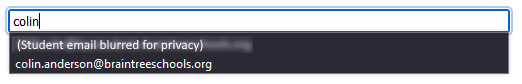View this project's source code here
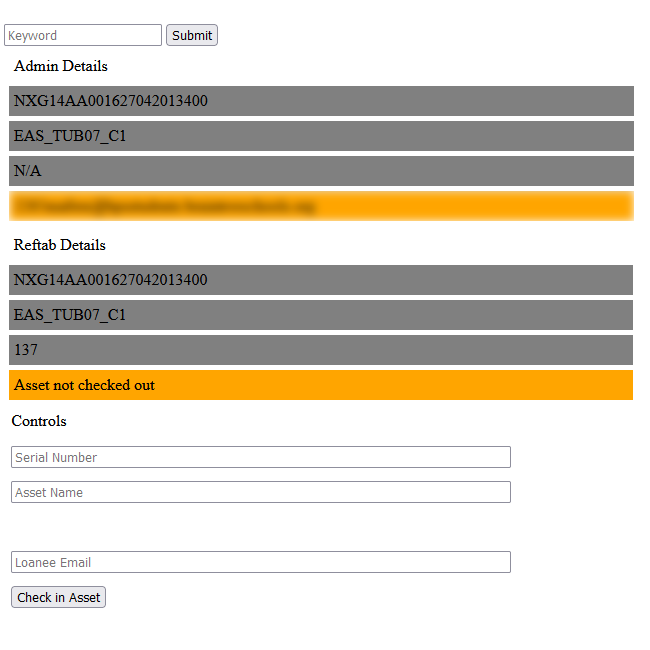
Features
-
Authentication is done with Google. Once a user signs in, the program checks their email against a whitelist of permitted users, and re-uses their Google Auth Token for actions in Google Admin
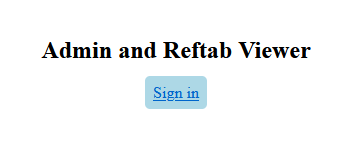
-
Users can search by keyword, meaning they can use Serial Number, Asset Name, or Reftab number to find their desired asset. Because Admin does not store Reftab numbers, if a users searches using a Reftab number, the Reftab asset is searched first, then the serial number is used to find the asset in Admin.
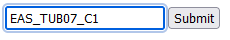
-
The result of the search brings up the details from Google Admin
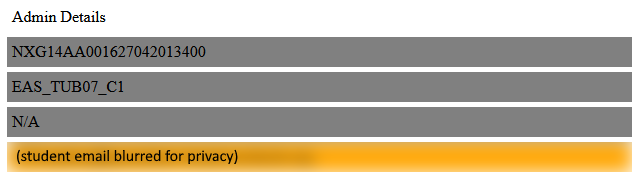
-
Reftab results are also displayed. Any fields that are different in Admin than they are in Reftab are highlighted in orange automatically.

-
The user can then change any field in Admin and Reftab together in the controls section. They can even loan the asset or check it in.
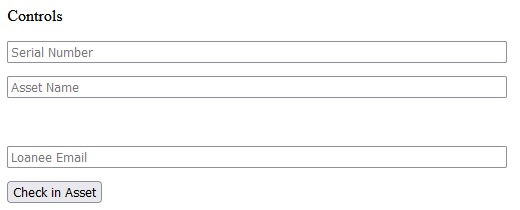
-
Using the Reftab API, as the user types an email, matching options appear, queried from the Reftab user database